
The History of Victorian Décor: What Makes It Timeless?
The History of Victorian Décor: What Makes It Timeless? Victorian décor is one of the most recognizable and beloved styles in interior design. Known for

Shopping for antiques can feel like a treasure hunt. Whether you’re at a thrift store, flea market, or estate sale, you never know what kind of vintage gems you’ll come across. But one of the biggest challenges collectors face is figuring out whether an item is authentic and what its history might be. That’s where technology steps in. Thanks to Google Lens, anyone can identify antiques like a pro—even if you’re new to collecting.
At Retro Hutch Antiques, I’ve built my collection by combining hands-on knowledge with the right tools, and Google Lens has become one of my favorites for identifying mid-century furniture, Victorian décor, and quirky vintage finds.
Google Lens is a free visual search tool available on most smartphones. Instead of typing words into a search bar, you use your camera to take a picture of an item. Google Lens then scans the image and shows you visually similar results from around the internet.
For antique hunters, this means you can point your phone at a piece of furniture, a vase, or even a painting, and get instant clues about its origin, style, and value.
On one of my thrift trips in Dallas, I came across a vintage ceramic vase with unusual floral detailing. I wasn’t sure if it was mid-century or a later reproduction. Using Google Lens, I snapped a quick photo, and within seconds, similar images popped up showing it was a 1960s Italian vase. Without Lens, I might have passed it up—but now it’s a centerpiece in my collection.
In the past, antique identification required years of hands-on experience, endless research, or expensive appraisals. Today, tools like Google Lens make it possible for anyone—from casual thrifters to seasoned collectors—to shop smarter. It’s not a replacement for knowledge, but it’s an incredible companion that helps you learn faster and avoid missing out on valuable finds.
Yes, Google Lens can identify many antiques by comparing them to online images, but it’s not always 100% accurate. It’s best used as a starting point alongside traditional research.
Yes, Google Lens is completely free and available through the Google app or Google Photos on most smartphones.
Absolutely. Many thrifters use it in real time while shopping. Just snap a discreet photo and check the results before buying.
Absolutely. Many thrifters use it in real time while shopping. Just snap a discreet photo and check the results before buying
Yes. Google Lens helps you identify and learn about pieces quickly, but experts and appraisers can confirm authenticity and provide accurate value estimates.

The History of Victorian Décor: What Makes It Timeless? Victorian décor is one of the most recognizable and beloved styles in interior design. Known for
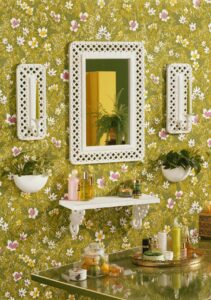
How to Decorate a Retro-Inspired Home on a Budget There’s something magical about retro-inspired décor. From bold mid-century furniture to quirky vintage accents, retro style

How to Spot Good Vintage Items on the Curb During Bulk Trash Day How to Spot Good Vintage Items on the Curb During Bulk Trash

The Evolution of Mid-Century Glassware: Pyrex, Corelle, and Beyond When it comes to mid-century collectibles, few things spark nostalgia quite like vintage glassware. From brightly

Why Dallas Thrift Stores Are the Secret to Scoring Affordable Mid-Century Treasures For anyone who loves mid-century furniture, retro décor, and vintage finds, Dallas thrift